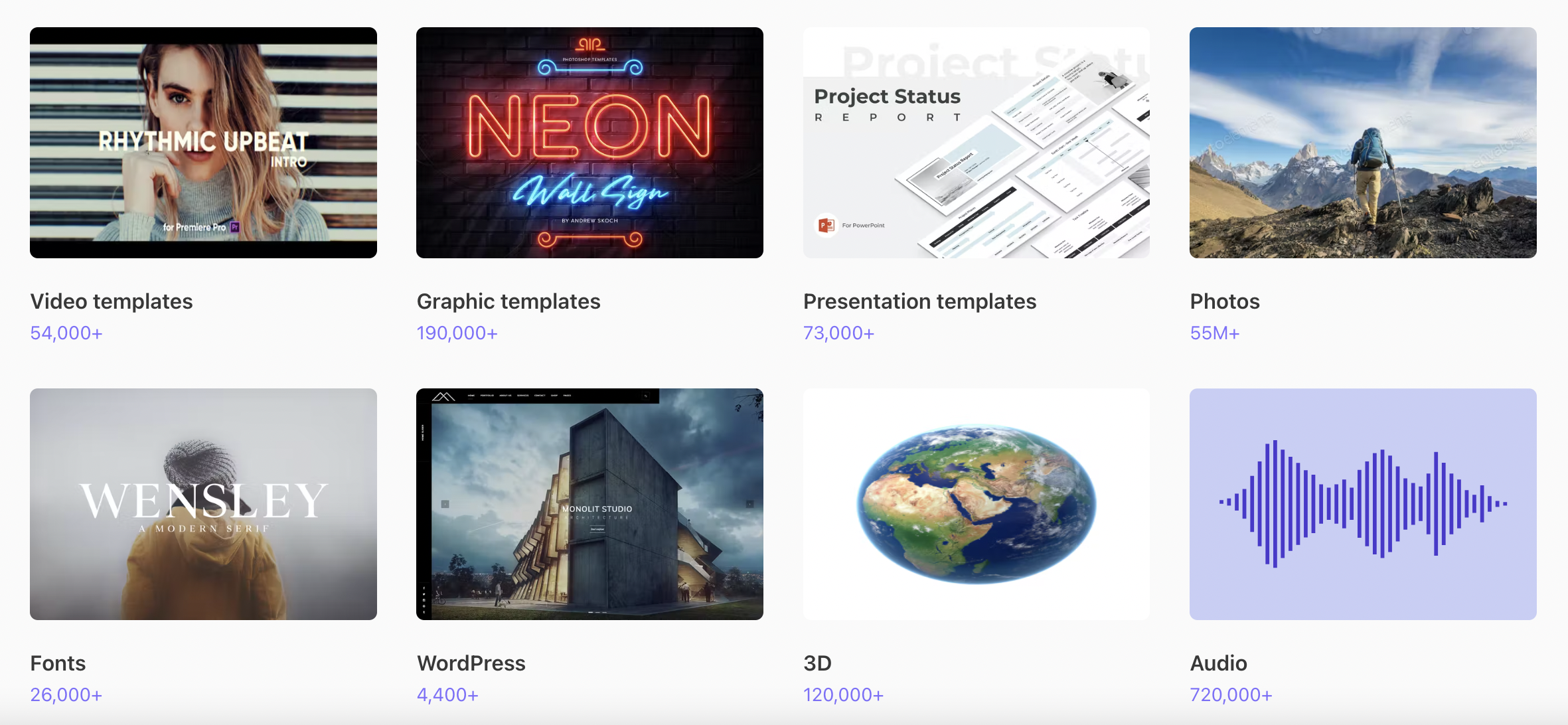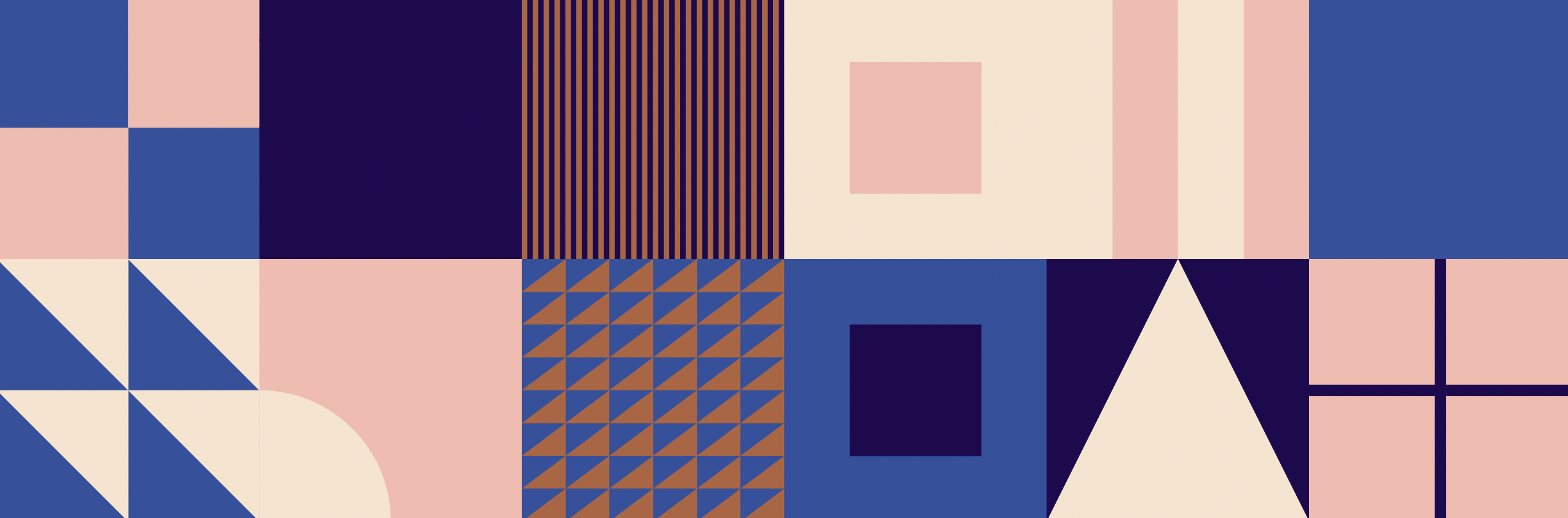10 Great Resources for Design Assets, According to a Design Expert
By Justin Cox
As the Design Manager at AMR Digital and someone with a background in graphic design, I am constantly looking for resources and assets to integrate into design work and implement into our social content. My browser has no shortage of go-to bookmarks, as I’m sure yours might as well. But there are also a few sites and resources that you may not be aware of. One thing to also consider is the cost or the ability to license or use assets for commercial purposes. This list includes sites with free options, subscriptions, or built-in options on the programs you’re already using or paying for!
Whether you’re looking for great stock photos, typefaces, or vector graphics, here are 10 of my go-to resources for design assets to level up your social content!
1. Adobe Fonts
I’m kicking off with one that may seem obvious, but a lot of Adobe users don’t know about it. Every Adobe Creative Cloud subscription includes access to tons of Adobe programs and tools, one being Adobe Fonts (formerly known as Typekit). Adobe Fonts has over 20,000 fonts, all accessible at no extra charge. The best part? Every single font is already cleared and licensed for both personal and commercial use. No extra leg work is required for your brand or agency. One of the coolest features of Adobe Fonts is the ability to sync fonts in your library with the toggle of a button. None of these fonts will be in your Adobe programs upon startup, but if you go to fonts.adobe.com, you can browse and sync as many fonts as you want and they’ll all be immediately accessible in all Adobe programs, no download or payment is required. My personal favorite feature of Adobe Fonts is their Font Packs. Their font packs are carefully curated for different themes and styles and provide a variety of unique fonts that pair well with each other.
2. FreePik
FreePik.com has all of the assets you need in one place. From vectors, illustrations, photos, mockups, and more, it’s an incredible resource for fully designed and editable files. I personally get the most use out of their vector selection. Whether you need a beautiful landscape, a pattern for a background, or something complex you can’t design on your own, chances are that FreePik has it. To use these assets for commercial use, you will need a license, but more than half of their files are available for free personal use if you want to give it a trial run! One additional perk that comes with a subscription to FreePik is access to our next resource on the list: FlatIcon!
3. Flaticon
Who doesn’t love a good icon? They’re ideal for Instagram highlights, stories, websites, and so much more. FlatIcon is the best resource for icons on the internet! They have every icon type and theme you can imagine from classic one-color line icons, to full color icons and stickers. All icons are downloadable in various vector and raster formats and just like FreePik, are available for free personal use or commercial use depending on your subscription. If you find either site helpful, your subscription will carry over to both sites at no extra cost!
4. Pexels
Stock photos may very well be the most commonly used design resource, ESPECIALLY in the world of social media. While sites like Shutterstock are great, they can be very costly. Enter, Pexels! Pexels is a free stock photo and video website where 100% of the assets are contributed to Pexels by their photography and videography community and are free to use without any licensing or attribution required. It sounds too good to be true, I know, but it’s really not. Every image is high-quality, beautiful, and professional, and there are literally millions of assets to search and choose from. I personally choose to use Pexels over sites like Shutterstock a lot of the time, because Pexels often feels a lot more authentic and less obvious that it’s stock. It’s great for a UGC look that still maintains the professionalism and quality of a studio stock photo. BONUS: If you’re a Canva user, Canva has a built-in Pexels app that allows you to find stock photos from Pexels directly in your Canva elements.
5. Envato Elements
Envato Elements has been a godsend for me since I started to create more video and animation work in Adobe After Effects and Premiere. Envato Elements, while primarily a paid subscription, has an abundance of motion graphic templates, After Effects files, 3D objects, audio, and video assets for video, animation, and design use. As someone still learning my way through the complexities of After Effects and motion graphics, Envato is a great resource to download pre-built animations and files to update and edit with my own fonts, styles, etc. Additionally, their assets have helped me learn about the ways files are built and how some of the animations work in AE.
6. Canva
I know what you’re thinking: We all know what Canva is, or already use it! Yes, Canva is great for the everyday content creator, but what I wanted to talk about are the built-in assets. Earlier in this blog, I mentioned the Pexels stock photo integration in Canva. This is just one of many great integrations that Canva has to help you level up your design work. Canva also has thousands of icons, vector graphics, stock videos, and pre-built templates to not only help you create beautiful work, but work efficiently too. Something I find really helpful about their icons and vector graphics is the ability to change colors and edit on the fly without having to download or edit anything in Adobe Illustrator. It’s been a game-changer, and if you’re not using Canva to its full potential, I highly recommend checking out all of the elements available for your use! Note: If you’re on a free Canva subscription you’ll still have access to a ton of these elements, but a Canva Pro account unlocks all of these great assets. It is honestly worth the subscription price for that alone.
7. Adobe Stock
Similar to Adobe Fonts, Adobe Stock integrates seamlessly with your Adobe programs and allows you to sync stock photos and assets directly into your Adobe libraries without ever having to leave Photoshop, or whatever program you’re designing in. Adobe Stock has millions of images, templates, 3D assets, music tracks, and HD videos to test or license for your design work. The coolest feature of Adobe Stock is that you can sync a preview image or asset to your Adobe library and test it out in a design layout before ever having to purchase it. As someone who often has to get multiple approvals on photos or layouts, this is helpful in choosing photography and not having to purchase or license it until approved. The one downside of Adobe Stock is that it is not included in your Adobe Creative Cloud subscription. Certain subscriptions may get a few free credits to start or per month, but for the most part, Adobe Stock requires users to either purchase a subscription or credit packs. However, if you design exclusively in Adobe and are constantly using or searching for stock photography, Adobe Stock is absolutely worth it!
8. Graphic Burger
Graphic Burger is another all-in-one location for various design resources, but I find it particularly helpful for Photoshop mockups. Graphic Burger has hundreds of editable PSD mockups for packaging, apparel, posters, advertising, and anything else you can think of. Everything on their site is free to download and use and all of the mockups are high-quality and professional. I personally find a lot of their mockups to be great for website usage as they provide a variety of lifestyle and scenery mockups in addition to flat lays and studio shots.If you’re selling a product or need to mockup a branding project or advertising campaign, go to Graphic Burger to take your imagery or presentation to the next level!
9. Behance
Behance is an Adobe website intended for online portfolios, work sharing, and mood boards, but I have also found it to be a great resource to find unique, and oftentimes free, fonts and typefaces. Many type foundries and designers share their custom fonts, mockups, and other work available for download on their Behance pages. Whenever I am searching for a unique or particular font style, I start at Behance and can almost always find a new typeface for free or at a great price. This particular link is a collection of free fonts available on Behance by various designers, but I encourage you to search around and see what fonts you can find for your next project.BONUS: With millions of designers and artists using Behance as their portfolio site, Behance is a great place to find inspiration. Just search a theme or idea and you’re guaranteed to find some great inspiration. Another great site for inspo is Designspiration.
10. Creative Market
Last but not least is Creative Market. Creative Market is, much as the name implies, a one-stop shop for incredible creative resources. My go-to search at Creative Market is usually for fonts, but they have no shortage of other design assets like photos and mock-ups, and even tons of unique assets like brushes, Wordpress themes, Canva templates, and 3D elements. Creative Market is an online marketplace for thousands of talented designers and companies. And while there aren’t a lot of free assets available, you can buy items as one-time purchases or subscribe monthly to get download credits. While Creative Market has everything under the sun for your design work, I have found it an excellent place to find one-of-a-kind hand-drawn typefaces and brushes to create unique and authentic designs. PRO-TIP: Members get an “Asset Drop” every month that includes thousands of dollars of free design assets. Every month includes a new drop and is a great perk to your monthly membership.
While there is an abundance of design resources and assets across the internet, I hope you can find some good use out of a few of these resources. Let us know if you have any others you would recommend. Happy designing!
Justin Cox
Justin Cox is the Design Manager at AMR Digital. Justin has a background in graphic design and is passionate about all things design and content creation. When he’s not busy pushing pixels, you can find Justin outside in Denver with his three (yes, three!) dogs or watching a hockey game that he may or may not be a little too emotionally invested in.